
StartingBlock has partnered with ParqEx and the City of Madison to allow StartingBlock members to reserve parking in the new public S. Livingston Parking Garage. Authorized members can use the ParqEx platform to make reservations on an hourly, daily, weekly or monthly basis at member-only rates.
About StartingBlock: StartingBlock Madison is an entrepreneurial hub located at the Spark Building in the burgeoning Capital East District of Madison, WI with the mission of creating the meaningful intersections that cultivate entrepreneurs, accelerate startup growth, and drive innovative ideas into reality. We strive to help make Madison a nationally-recognized leader in startup and innovation.
The Pilot: The City of Madison built the public S. Livingston Parking Garage to support the new Capital East development, including the Spark Building which is whereStartingBlock’s 50,000 square foot hub is located. The pilot project allows StartingBlock members to make parking reservations from the limited parking spots in the garage that are allocated to StartingBlock. The pilot brings the ParqEx platform to a Madison public ramp for the first time and allows StartingBlock to evaluate members’ transportation patterns and needs as part of its multi-modal transportation efforts.
About ParqEx: ParqEx is a locally connected gener8tor alum started in Chicago, Illinois. The pilot project allows ParqEx to share its technology platform with the StartingBlock members.
The Livingston Garage Parking for StartingBlock Madison is limited to active StartingBlock members. Request access here.
* Submitting this form sends a request to StartingBlock for access to the garage. You will receive an email notification with instructions once you have been given access to the Livingston Parking Garage.
HOW IT WORKS:
StartingBlock members can create reservations and pay for parking through the ParqEx app on an hourly, daily, weekly or monthly basis, and then use the ParqEx mobile app to enter and exit the garage through the MAIN STREET gates.
VISITORS:
StartingBlock members with active ParqEx profiles can also provide guests with reservations in the S. Livingston Parking Garage. Visitors can access the Spark Building through the Main Street entrance, the main entrance in the pocket park and the E. Washington Ave. entrance during business hours (M-F 8:00 am to 6:00 pm). All visitors, please sign in at the StartingBlock Welcome Desk on the 2nd Floor.
BENEFITS

StartingBlock rates available to all members
More StartingBlock members can use the parking

Increased Flexibility
Renters can book hourly, daily, weekly or monthly.

Guest Parking made easy
Members can book for guests/visitors.

More parking options in the neighborhood
We have several parking options in the neighborhood in case the Livingston garage is sold out.
TESTIMONIALS

“The City of Madison is excited to continue its partnership with StartingBlock and participate in this pilot. We need more innovative solutions, especially around parking, to make our transportation system successful in the long term”
-Satya Rhodes-Conway, Mayor of Madison, WI

“By sharing the monthly permits, the entire StartingBlock community can take advantage of cost-savings as well as greater flexibility”
-Chandra Miller Fienen, StartingBlock Executive Director

“The ParqEx solution allows a limited resource to be shared more fairly, efficiently, flexibly, and cost-effectively than the one-permit per car status quo”
-Vivek Mehra, ParqEx Founder & CEO
FAQ
How do I set up an account?
Download the ParqEx app and use the login information sent to you via email that is only for StartingBlock members. Open the app and in the top right login using your email and password that was sent to you. You may change your password to your preference after logging in.
How do I make a reservation?
After logging into the ParqEx app, navigate to Find a Spot and use either our Corporate or User guides for more information on making a monthly or short term reservation.
How do I find parking in the S. Livingston parking garage?
Go to the search location bar in the ParqEx app and type “Livingston Garage”. Select “South Livingston Garage”. Select your arrival and departure time (make sure that your arrival and departure time are between 8 am – 6 pm). “111 South Livingston” should appear at the top of the results page”. Choose the spot that you wish to book and click “book it”. Fill out your payment and vehicle information then click “Place Order”.
How much does parking cost in the S. Livingston parking garage?
We offer flexible pricing and booking options as follows:
Hourly – $0.52* (parking ramp – $.80)
Daily – $4.16*
Weekly – $20.80*
Monthly – $87.36* (parking ramp – $110.00)
* Includes a 4% service fee. Ex. 4 hours will cost $2.08 ($0.52/hr. * 4hrs.) = $2.08

What happens if the guest stays longer than the reservation?
The guest would need to call their contact person and ask them to extend their reservation. A notification will be sent to the contact person (the person who booked the reservation) and the guest.
How to send a one-time Guest Pass?
After booking a reservation, navigate to “my orders”.
Proceed to “transfer to a new guest” to send a one-time Guest Pass.
Fill out the required information to complete the guest transfer.
How to use the Guest Pass?
Once the guest receives the guest pass, they will have access to the garage for the duration of the pass. Example: If the parking pass is from 9 am – 1 pm the guest will have the “Property Access” functionality in the app, to ENTER/EXIT the garage for those hours.
If the guest requires more time they will have to communicate with the owner who transferred the pass to them who may extend the parking time.
USER GUIDE

Starting Block Members
For all StartingBlock members. Step-by-step guide on how to use our ParqEx app. Click below for access to this user guide.
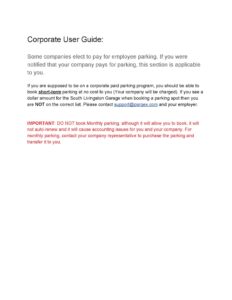
Corporate User Guide
This guide is for the companies that elected to pay for employee parking. If you were notified that your company pays for parking, this section is applicable to you.
TECHNOLOGY

Guest parking solution
GuestParq eliminates the hassle of managing visitors. Residents can reserve spots for guests, which increases transparency and improves security for property managers.
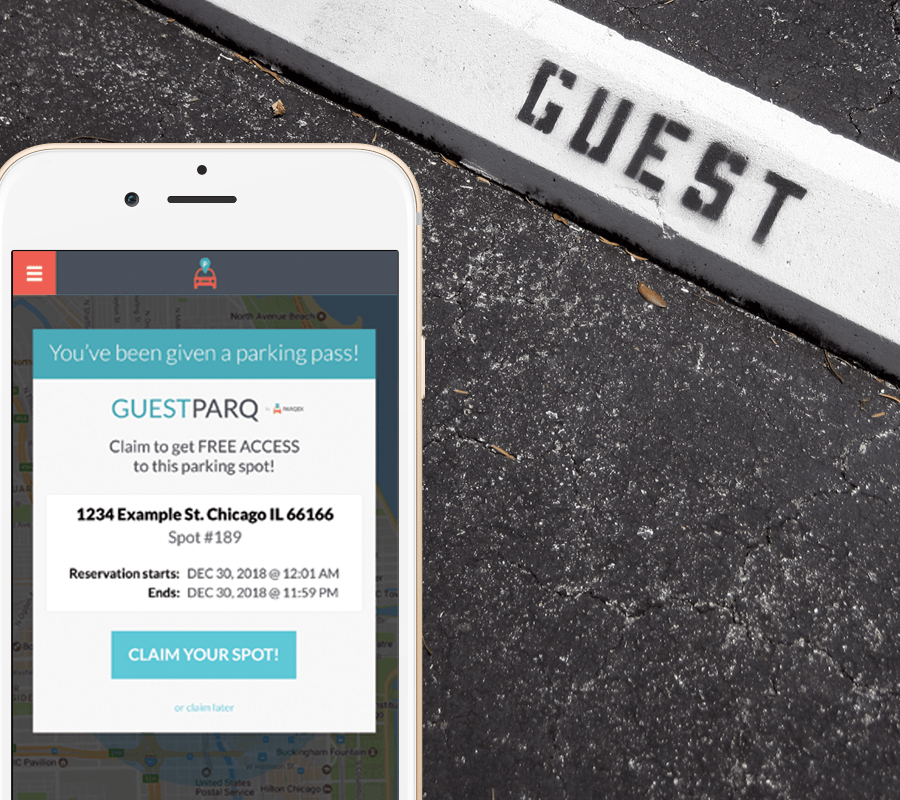
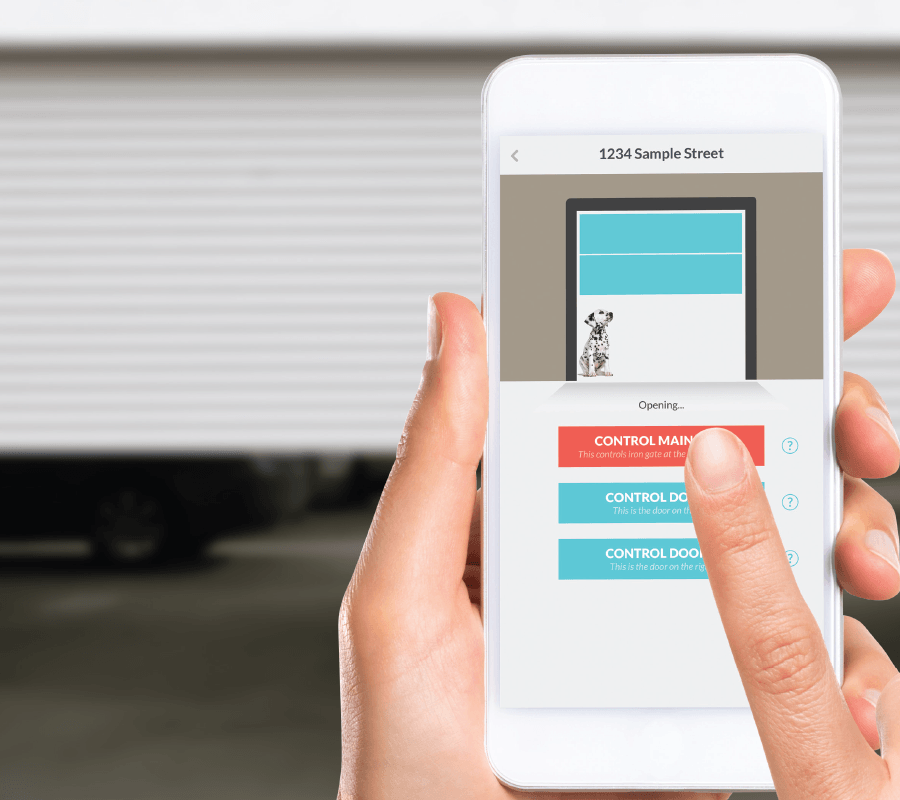

Virtual garage door opener
Access+ provides secure control of gates and doors right from the ParqEx app on your smart phone. You control who has access and when.

The Private Parking Marketplace
Start earning easy, additional income by listing your parking spot during the days or times you aren’t using it. Need a parking spot and want to avoid the headaches of searching for parking? Access our exclusive inventory of private parking spots and reserve it ahead of time— just arrive and park!
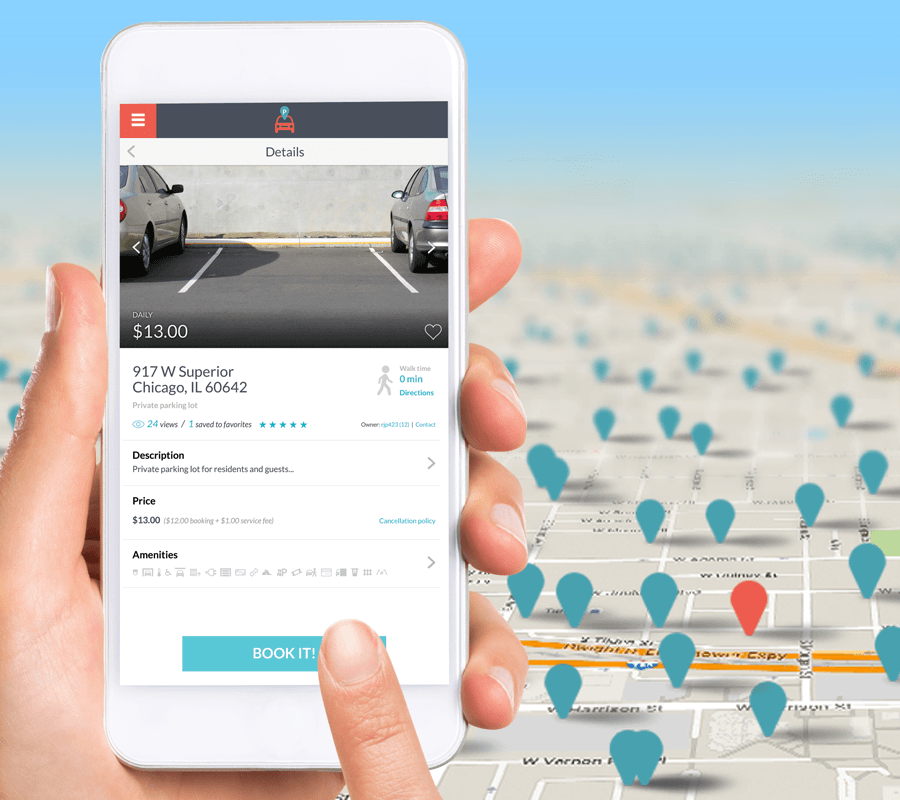
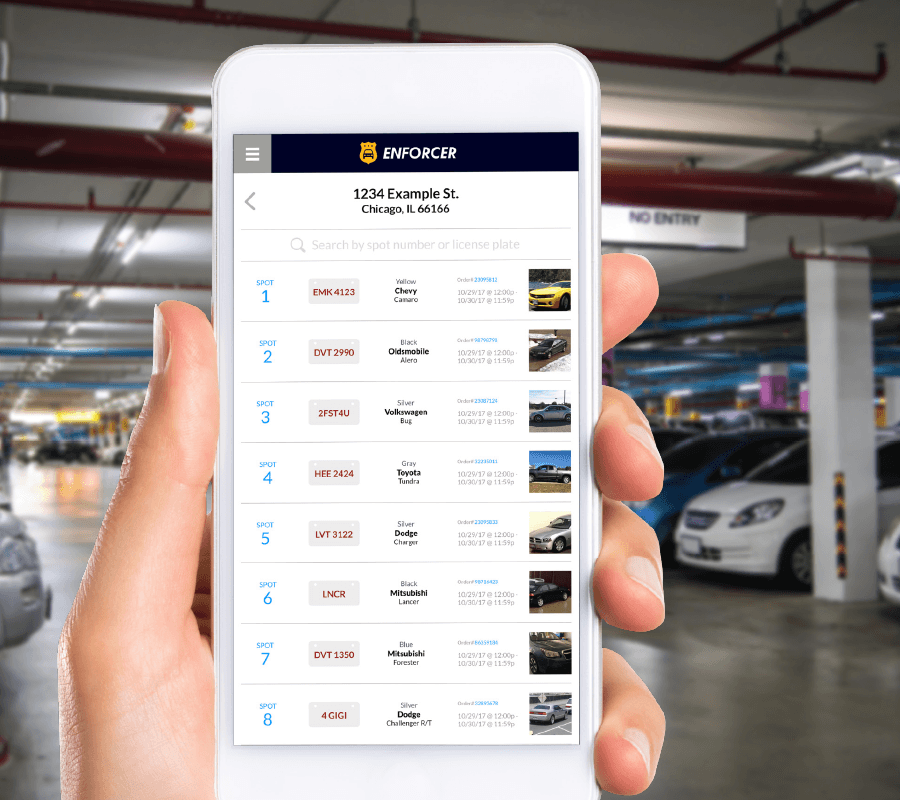

The easiest parking enforcement
The Enforcer app from ParqEx allows you to see exactly what vehicles should be in your lot and when. With our simple dashboard, immediately see who is and isn’t supposed to be on your property. Enforcer app tracks it all.
FEATURES

Parking management technology
Control the number, availability, and price of your guest parking spaces. Allow residents to make their spaces available, or do it for them.

Digital garage door opener
Provide guests secure parking access during their stay without giving a physical item with Access+.

Guest parking made easy
GuestParq allows residents to transfer parking passes to guests prior to their arrival.

Simpler access management
No need for decals or QR code readers (but we still support decal and QR readers if you want them).

Real-time enforcement tools
See exactly which vehicle should be in which spot and when, plus which resident the car is associated with.

Paperless ticketing system
Enforcer app lets you manage repeat parking violators without paper tickets (although we support printed tickets if you want them).

Secure, always-on technology
ParqEx technology is cloud-hosted for the highest performance, security, and reliability.

Cross-platform convenience
ParqEx technology is seamless across platforms, including desktop, iOS, Android, Windows, & more.
PARTNERS
















