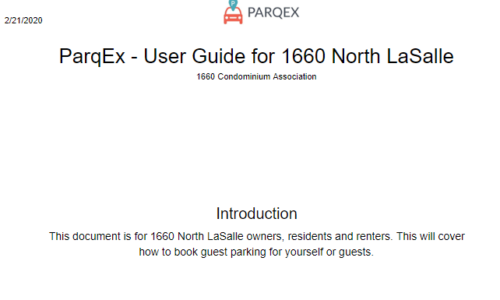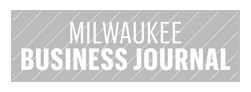PLANS |
PERSONAL
Self-managed using the ParqEx platform
Get Started
|
BUSINESS
Self managed with some help from ParqEx customer support
SIGN UP
|
ENTERPRISE
Manage with help from ParqEx Account Manager & customer support
SIGN UP
|
CONCIERGE
Dedicated ParqEx Account Manager will help you setup and manage your account with priority customer support
SIGN UP
|
CUSTOM
A custom-solution tailored to your property requirements. Dedicated ParqEx Account Manager will work with you to come up with the perfect solution
REQUEST DEMO
|
| Spots | 1 | 4 | 20 | 100 | 90 |
| Users | 1 | 10 | 50 | 300 | 500 |
| Contract & Invoicing | - | 1 yr | 2 yr | 2 yr | - |
One-Time Setup Fee
Per Access+ device (controls 3 access points)
| | $ 250.00 | $ 750.00 | $ 1,000.00 | - |
| Public Marketplace Commission | 20% | 20% | 20% | 20% | 20% |
| Internal Marketplace Commission | 4.5% | 4.5% | 4.5% | 4.5% | 4.5% |
Onboarding & Training
# of hours included per contract term
| - | 1 | 3 | 5 | 5 |
| Trial (Pilot) | NA | 1 month | 1 month | 1 month | NA |
Seats included
# of users that can access the (shared) account
| 1 | 1 | 3 | 5 | 5 |
| iPhone, Android & Desktop app |  |  |  |  | |
Customer support
Email, phone and chat support
|  |  | | | |
| ParqEx Account Manager | | |  | | |
| Notifications | | | | | |
Email alerts |  |  |  |  | |
SMS alerts |  |  |  |  | |
| | | | | |
| MARKETPLACE | | | | | |
| Manage property, spot & listings |  |  |  |  | |
| Advanced Settings | |  |  |  | |
| Blackouts | |  |  |  | |
| Surge pricing | |  |  |  | |
| Dynamic pricing | |  |  |  | |
| Extended stay configuration & pricing | |  |  |  | |
Lead time |  |  |  |  | |
Parking spot sorting & selection
Advanced logic to manage the order in which spots get displayed, selected & booked.
| | | |  | |
| Rules | | | |  | |
# of bookings per renter per month | | | |  | |
| # of simultaneous transctions permitted for a user | | | |  | |
# of hours a renter can book per month | | | |  | |
| Payment Processing |  |  |  |  | |
PayOnExit
Access+ Required
| | | |  | |
| Marketing | | | | | |
| Featured Listings | |  |  |  | |
| Demand priority planning | |  |  |  | |
Mailchimp Integration |  |  |  |  | |
Personalized Campaigns | |  |  |  | |
Monthly Automated Campaigns | |  |  |  | |
Bulk Message Execution | |  |  |  | |
Promotions
| |  |  |  | |
Email Marketing
| |  |  |  | |
Digital Marketing
| |  |  |  | |
Social Media Coverage
| |  |  |  | |
Promo materials
Custom designed signage: promo cards, flyers, etc. Design only, does not include the cost to print. | | | |  | |
Ratings & review management
| | |  |  | |
| Competetive Pricing analysis | | | | Annual | |
| | | | | |
| INTERNAL TENANT MANAGEMENT | | | | | |
| Public versus Private property | |  |  |  | |
Internal tenant management features
(Add, remove tenants, assignment& reassignment of spots, ban users from a property.)
| |  |  |  | |
Advanced permission management capability
(Assign tenants to specific units and parking spots. Allow tenants to rent, list. Manage renting and listing permissions. Allow tenants to control pricing or availability or both for their spot listings at a property.)
| |  |  |  | |
Parking spot sorting
(Advanced logic to manage the order in which spots get booked)
| | | |  | |
| Rules | | | | | |
# of bookings per renter per month
| | | |  | |
# of simultaneous transactions permitted per user
| | | |  | |
# of hours a renter can book per month
| | | |  | |
Custom Tiered Pricing
(For internal, external/public, or special considerations)
| | | |  | |
| Importing And Cleaning Up Your Database | | Annual | Quarterly | Monthly | |
| Categorize users by company or custom tags | | |  |  | |
Access management
(Short term, i.e. temp staff, renters, guests/visitors etc.) Access+ Required | | |  |  | |
| Activity monitoring & reporting | | |  |  | |
| Track spot, renters by their unit numbers | | |  |  | |
| | | | | |
| ACCESS+ | | | | | |
Manage Access
Access+ Required | | | | | |
Short term
(employees / staff, long term tenants, monthly renters etc.) |  |  |  |  | |
Long term
(employees / staff, long term tenants, monthly renters etc.) |  |  |  |  | |
Advanced Permissions
Access+ Required | | | | | |
| Manage permissions by spot | | |  |  | |
| Manage permissions by user |  |  |  |  | |
Access Log dashboard & reporting
Access+ Required |  |  |  |  | |
| Role based security | | | available |  | |
| Property Access Logs Management module | | | available |  | |
| Property Access Log for enforcement module | | | available |  | |
| Notifications | | | | | |
| Request for access notifications | | | available |  | |
| Notifications when property is accessed | | | available |  | |
| | | | | |
| GUESTPARQ | | | | | |
| Guest / visitor parking functionality | | available |  |  | |
| Guest Parking Management | | | available |  | |
| Notifications | | | | | |
Advanced reporting
(Tenant usage, parking usage, availability, asset utilization and more)
| | | available | available | |
| | | | | |
| ENFORCER | | | | | |
| Enforce by property | | | available | available | |
| Do not tow list management | | | available | available | |
| Violations | | | available | available | |
| Custom violation types & fees | | | available | available | |
| Integration with ticketing/towing partners | | | available | available | |
| Coordination with enforcement partner | | | available | available | |
Role based permissions
(Enforecement agent, manager and admin) | | | available | available | |
| Notifications | | | available | available | |
| Automated Daily enforcement data report for a property via email | | | available | available | |
| | | | | |
| ACCOUNTING & FINANCE | | | | | |
Payout options
(ACH, QuickPay, Check, Paypal) |  |  |  |  | |
| Monthly statement |  |  |  |  | |
| Detailed monthly statements for tax & reporting purposes | | | available | available | |
| | | | | |
| ADMIN MODULES | | | | | |
| Customer Search | | | | | |
Guest Parking Management
(Role-based) | | | | | |
| Email Logs | | | | | |
| Account setup and Management | | | | | |
| Access+ Logs (read-only) | | | | | |
| Access+ Advanced Logs for Field OPS & Admin | | | | | |
| Role based permissions | | | | | |
| Read-Only | | | | | |
| Manager | | | | | |
| Owner | | | | | |
| Notifications | | | | | |
| Schedule real time, daily, weekly or monthly reports | | | | | |
| | | | | |
| ONBOARDING & TRAINING | | | | | |
| User guides |  | |  |  | |
| Knowledge base & FAQ |  | |  |  | |
| Videos |  | |  |  | |
| In-person training for staff | | |  |  | |
| In-person training & onboarding of tenants/renters | | |  |  | |
Custom branded training material
Property specific: user guides, videos, landing pages, email campaings, KB & FAQs | | | available | available | |
| | | | | |
| ADVANCED CUSTOMER SUPPORT |  | | | | |
| Developing And Maintaining Your Communication Strategy to tenants/residents | | |  |  | |
| Monitoring listing quality |  |  |  |  | |
Managing requests
Waiting lists and converting them into renters when parking becomes available |  |  |  |  | |
| | | | | |
| OPERATIONS SUPPORT | | | | | |
| Site surveys | | | | | |
Access+ - hardware maintenance
Access+ Required | Annual | Annual | Annual | Quarterly | Quarterly |
Network check
Access+ Required | Annual | Annual | Annual | Quarterly | Quarterly |
Signage check
Access+ Required | | | | Annual | Annual |