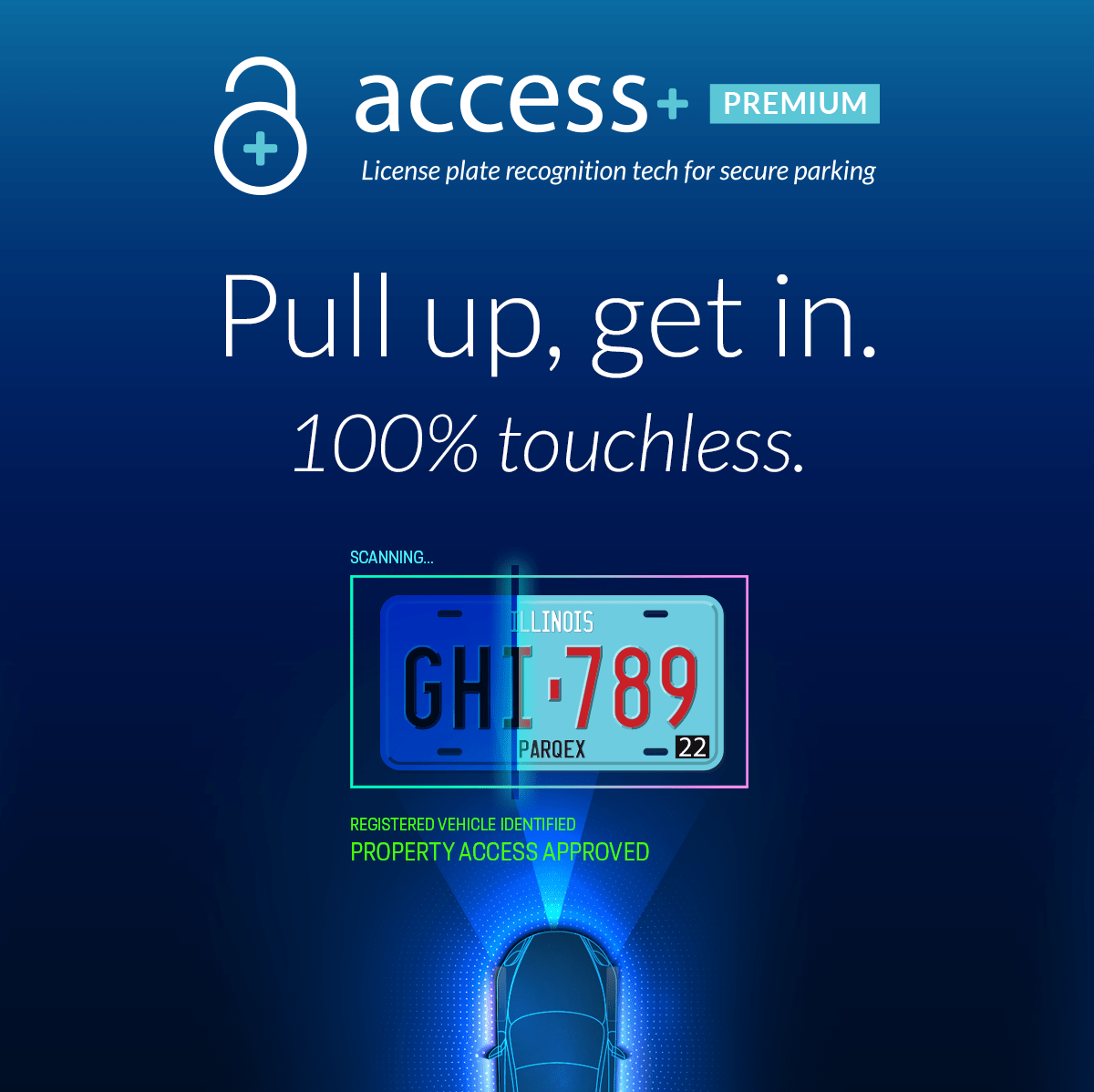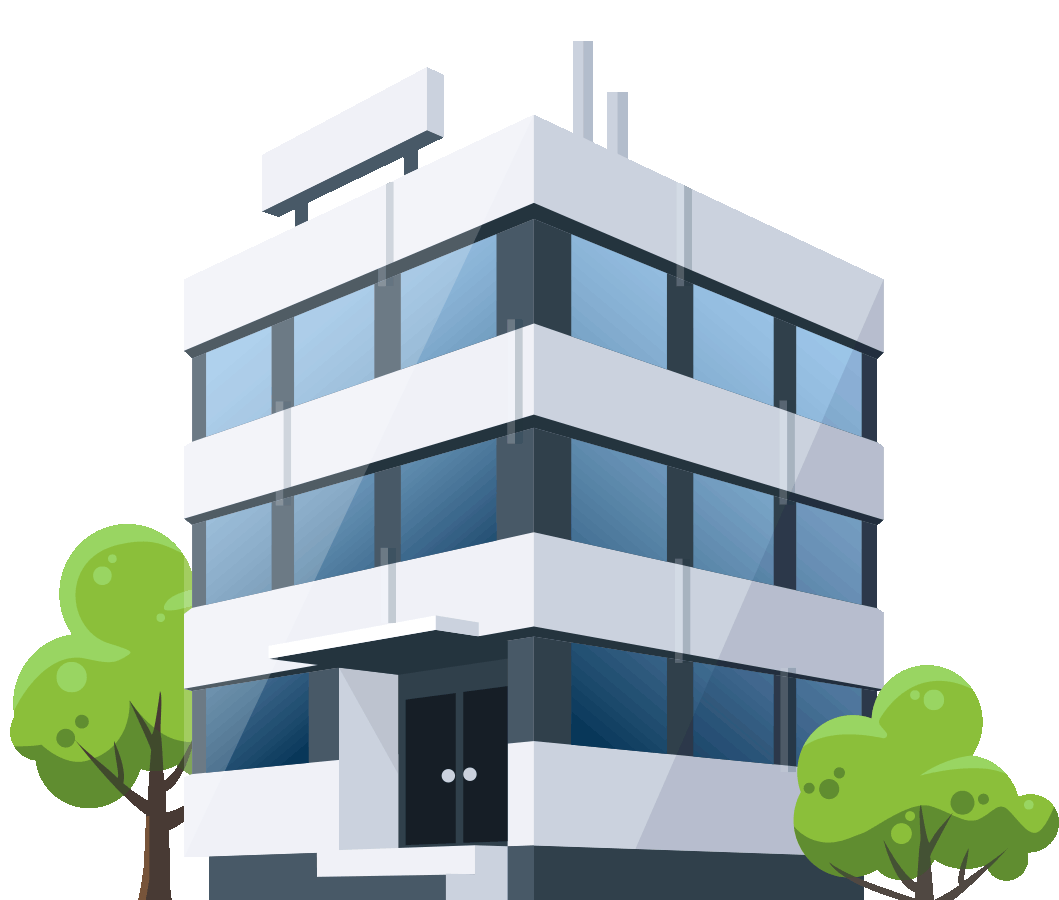Road trips have changed a lot in the last few decades. If your parents like to take long driving trips, you probably remember the big atlas or collection of folding maps of your state or region stuffed under or behind the passenger seat of the family car. Planning a road trip involved choosing a destination then carefully charting the route across interstates using paper maps, notes, and sometimes dead reckoning when street signs and map lines don’t quite match up.

Then there was the Mapquest era, in which directions to anywhere could be looked up, printed out, and carried with you on the road. Compared to the atlas, this seemed like amazing precision and freedom right up until the GPS navigator gadgets started coming out. Having a Betty (female computer voice) prompt your turns and freeway exits was an incredible innovation in hands-free navigation, even when she was wrong or late giving a direction.
Now the world has changed again. Your smartphone mount and nav apps have taken the place where your Garmin used to sit and they have gotten much smarter. You can plan and change your route, dodge construction, and choose intermediate destinations along the way. Want to know how? Here are five great tips for the ultimate smartphone road trip:
1) Google Maps: Your New Best Friend
While there are many navigation app alternatives, Google has once again come out a head and shoulders above its competitors in terms of features, data integration, and intuitive helpfulness. To start your road trip, or even just a trip to the great downtown ice cream place, start by selecting a destination, then navigating from “your location”. Select your favorite route and routing settings and go! Oh, and a word to the wise: don’t use a tablet, they lack the GPS function for accurate location tracking.
2) Watch the Mini-Map
The Google Maps mini-map feature (for phones) is one of the coolest ways to travel I’ve ever seen. It zooms in and out to show you your next turn and stretch of road, moves with you in a semi 3D fashion and helps you find turns in the dark with exact location reporting. If you hit the compass button on the right side, it will follow your car so right vs left turns are obvious or, if you miss the old maps, you can set it to always look north.
Google is usually pretty good about telling where there’s traffic, but Waze has real time crowdsource updates and Google’s alternative course suggestions are not particularly intuitive. For the local’s point of view on shortcuts and detours, check out Roadtrippers instead to avoid heavy traffic, troublesome intersections, and eternal construction zones.

3) Quick Destination Research
Not sure where to go next? Google’s got you covered. Just like on your computer at home, type in a few keywords and Maps will give you a list and location pins of places in the area that match your criteria along with pictures, descriptions, ratings, and reviews. This gives you the chance to pick quickly based on proximity, stars, and what’s currently open or pour over your options from a stopping place.
4) Setting Along-the-Way Stops
On a road trip, you may be driving for 16 hours from one state to another but you’ll need to stop for gas, food, and lodgings along the way. Rather than completely reconfiguring your nav route for one of these intermediate stops, Maps will help you choose a destination near your current path and will add it as a stop without breaking your long-term route. There are even a few quick-selection options like gas stations, restaurants, grocery stores, and coffee shops. To find this feature, tap the bottom destination bar, then tap ‘search along route’.
Of course, if you want to explore local venues like a pro no matter where you go, there are a variety of other great mobile apps made just for this, rather than the all-purpose Google interface. Both Foursquare and Findery include not just ratings and reviews but special tips left for you buy locals and other travelers who have come before.
4) Planning for Parking
As awesome as Google Maps app is, there are a few things it still can’t help you with. Speed limits, for instance, for some reason escape their otherwise very helpful API. Another notable gap in their complete road trip service is parking. Google is perfectly happy to drive you directly to a popular venue and declare you as ‘arrived’ with zero consideration for where you could possibly park. Fortunately, we have another app for that. Any time you’re headed into a popular or densely populated area, you can make 100% sure you’ll have a place to park by renting a space with the ParqEx sharing economy app. If you’re just passing through, rent a spot for only an hour and leave it for someone else or, if you’re staying a while, rent one for a couple days.

Road trips are an amazing way to see the country, go wherever you want, and eat at a lot of delicious restaurants you’ve never heard of. Whether you’re visiting relatives, going to a historical sports event, or just vacationing on the open road, modern travel apps make any road trip completely worry-free. Between Maps, local advice apps, and ParqEx you can be sure to always get where you’re going, have a great time along the way, and have a safe place to park when you get there.
Going on a road trip soon? For more helpful tips and tricks, contact us today!